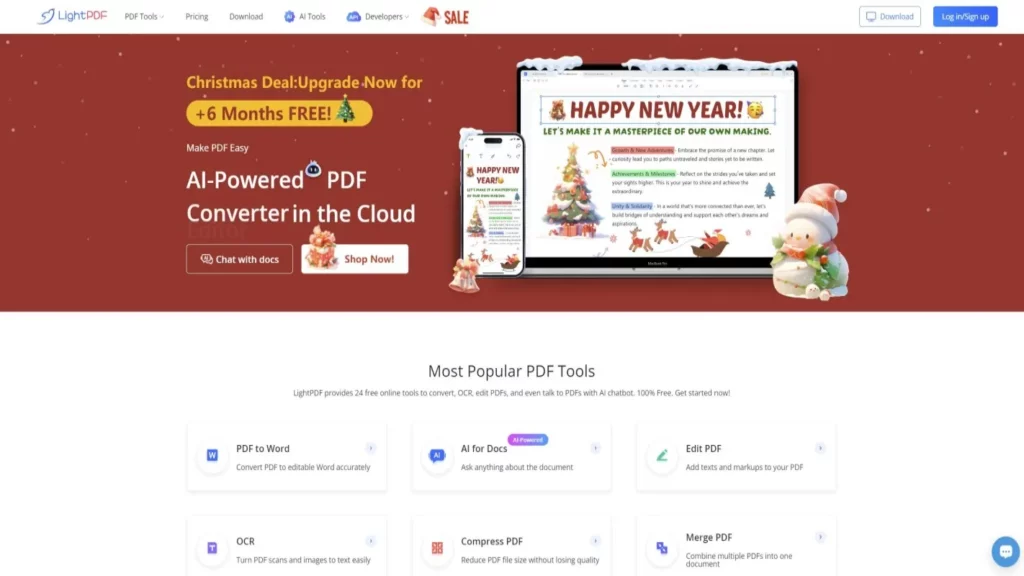LightPDF is an AI-powered, free online PDF editor, converter, and reader designed to simplify the process of working with PDF documents. It offers various features such as editing, signing, converting, collaborating, and managing PDFs. Users can work flexibly from different locations, including offices, homes, and outdoor spaces. LightPDF ensures the privacy of user files by not backing up, viewing, or sharing them. It guarantees a fast and stable processing speed, preventing loss of files during usage. The platform simplifies operations on PDFs through an intuitive interface, allowing remote teams to collaborate in real-time by accessing and editing the same PDF simultaneously.
⚡Top 5 LightPDF Features:
- AI-Powered PDF Editing: LightPDF offers an AI-powered PDF editor that enables users to edit, sign, convert, and collaborate on PDFs seamlessly.
- Fast Processing Speed: The platform boasts a fast and stable processing speed, ensuring that users can complete their tasks efficiently without worrying about losing their files.
- Secure Cloud Storage: LightPDF guarantees the privacy of user files by not backing up, viewing, or sharing them. Users can upload their files to the cloud and access them from any device.
- Real-Time Collaboration: With a single link, teams can simultaneously edit and respond to each other’s comments on the same PDF, enhancing collaboration and efficiency.
- Compatibility: LightPDF is compatible with various web browsers and operating systems, allowing users to access its features from anywhere.
⚡Top 5 LightPDF Use Cases:
- Remote Work: Remote workers can access and edit the same PDF file in real-time, streamlining communication and collaboration among team members.
- Document Management: LightPDF simplifies the management of PDF documents by providing tools for editing, signing, and converting files to different formats.
- Collaborative Editing: Teams can work together on a single PDF document, enabling them to review, edit, and provide feedback in real-time.
- Scanning Paper Documents: LightPDF’s intelligent phone scanner allows users to take photos of paper documents and convert them into PDF format, making it easy to digitize physical records.
- Accessibility: As a cloud-based platform, LightPDF can be accessed from any device with an internet connection, making it convenient for users who need to work on PDFs on the go.