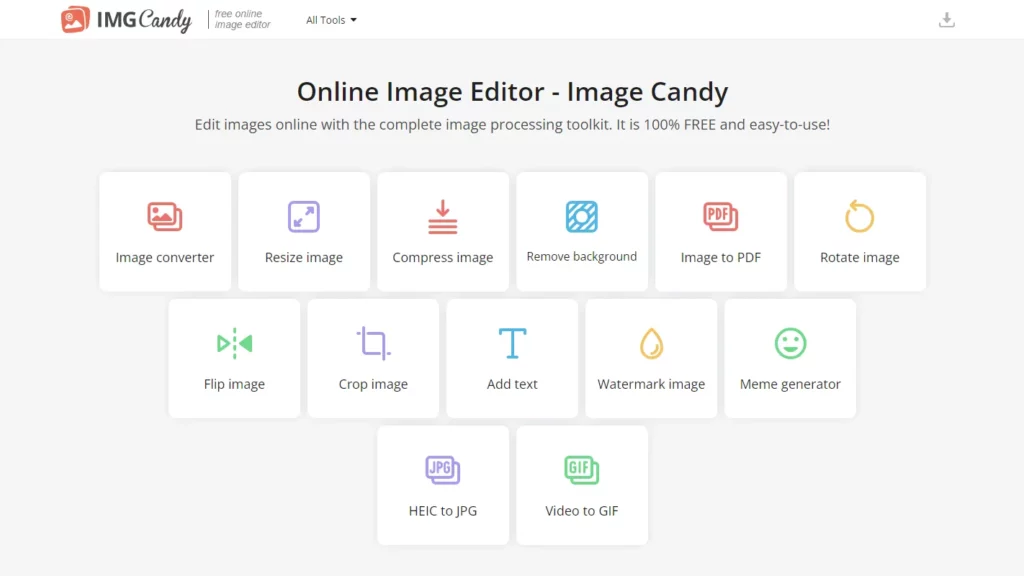Image Candy is a free online image editor that offers a comprehensive suite of tools for editing, converting, and enhancing images. Users can perform tasks such as resizing, compressing, removing backgrounds, creating memes, and generating videos to GIFs. The platform is accessible through a web browser, eliminating the need for installation on personal computers or laptops. Features include image conversion, resizing, compression, removal of backgrounds, creation of PDF files, rotation, flipping, cropping, addition of text and watermarks, and generation of memes. The service is available for free, with optional paid plans offering additional benefits like discounts and lifetime access.
⚡Top 5 Image Candy Features:
- Image Converter: Easily convert images into various formats like SVF, JPG, JPEG, PNG, and PDF.
- Resize Image: Adjust the size of your images in terms of pixels or percentage.
- Compress Image: Optimize the size of your images while maintaining quality.
- Remove Background: Eliminate unwanted backgrounds from your images.
- Add Text: Customize your images with text using a simple WYSIWYG text editor.
⚡Top 5 Image Candy Use Cases:
- Social Media Content: Create visually appealing content for social media platforms by editing and enhancing images.
- Graphic Design: Utilize the image editing tools to create professional graphics and designs.
- Marketing Materials: Enhance marketing materials such as flyers, brochures, and presentations with high-quality images.
- Personal Branding: Improve personal branding efforts by creating unique and engaging visual content.
- Website Images: Optimize website images for faster loading times and improved user experience.